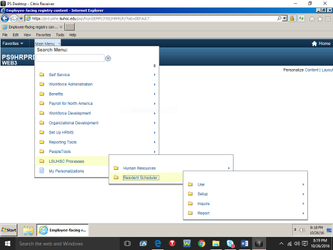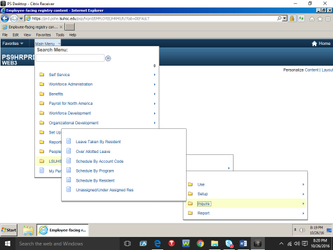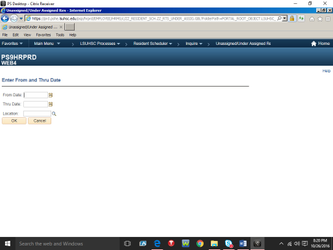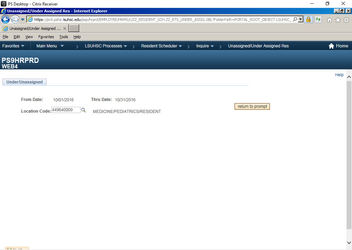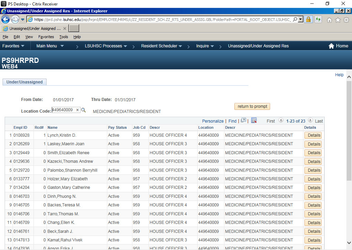| Excerpt |
|---|
Checking Assigned House OfficersBefore running and printing the Beginning of the Month report (BOM), check that all House Officers are assigned for the month using Unassigned/Under Assigned. Check Unassigned/Under Assigned if a House Officer's schedule has been updated after submitting the BOM Report. |
| Panel | ||
|---|---|---|
| ||
Schedule House Officers in Resident Scheduler. See Entering Schedules in Resident Scheduler |
| Panel | ||
|---|---|---|
| ||
Check that all House Officers are properly assigned. Navigation = LSUHSC Processes -> Resident Scheduler -> Inquire -> Unassigned/Under Assigned Res |
| Expand | ||
|---|---|---|
| ||
| Panel | ||
|---|---|---|
| ||
To run the BOM Report, enter the dates for the month. Enter From Date, Thru Date and Location. Location is the 9-digit code that identifies the Program. |
| Expand | ||
|---|---|---|
| ||
| Panel | ||
|---|---|---|
| ||
Click OK |
| Panel | ||
|---|---|---|
| ||
If no names appear, all House Officers are assigned for the dates entered. If names DO appear, these House Officers are NOT assigned for all or some of the Dates entered. Click the Detail button on the right of each House Officer’s name, the dates the house officer is not assigned will appear. Go to the Scheduling screen and schedule the House Officers for the dates he/she are not assigned. Check Unassigned/Under Assigned again until no names appear for the dates entered. Once all House Officers are assigned, run the Beginning of the Month report. |
| Expand | ||
|---|---|---|
| ||