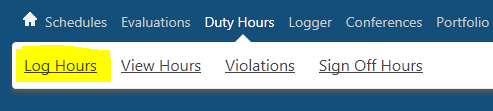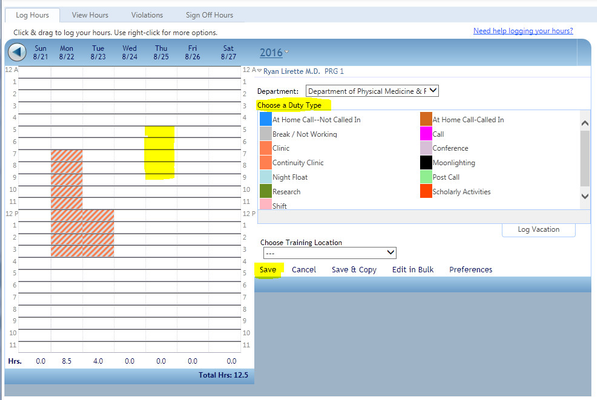...
- Log in to New Innovations
- Click on Duty Work Hours, and then click Log Hours
- Choose the desired Duty Hour Type
- Click and drag in the grid to fill the cells with the desired duty type.
- Click Save
...
| Info |
|---|
| If you need to change duty work hours that were previously saved, right-click on the entry and choose "Edit". You can then make any needed changes or delete the entry. |
...