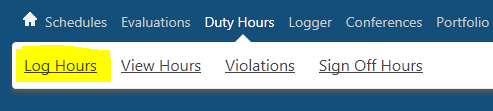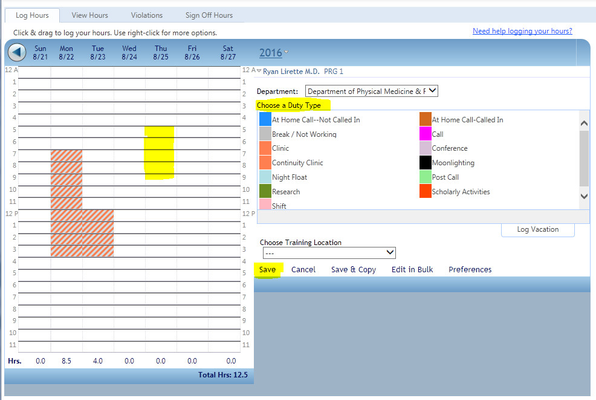All House Officers are required to log their Duty Hours in New Innovations
Step-by-step guide
To Log Duty Hours:
- Log in to New Innovations
- Click on Duty Hours, and then click Log Hours
- Choose the desired Duty Hour Type
- Click and drag in the grid to fill the cells with the desired duty type.
- Click Save
If you need to change duty hours that were previously saved, right-click on the entry and choose "Edit". You can then make any needed changes or delete the entry.
Related articles
-
New Hire Data in New Innovations (New Innovations)
-
Duty Hour Monitoring (Directory)
-
Educational and Clinical Work Hours (Agreement of Appointment)
-
Outside Activities (Agreement of Appointment)
-
X.F. Clinical and Educational Assignments (House Officer Manual)
-
Understanding Work Hours (New Innovations)
-
X.G. Moonlighting Policy (House Officer Manual)
-
-
Work Hour Types in New Innovations (New Innovations)
-
How To Log Work Hours (New Innovations)
-
Work Hour Hotline (Policies and Procedures)
-
Duty Hours (Terms and Abbreviations)
-
ACGME Commonly Used Terms (Accreditation)
-
Duty Hour Compliance Report (New Innovations)