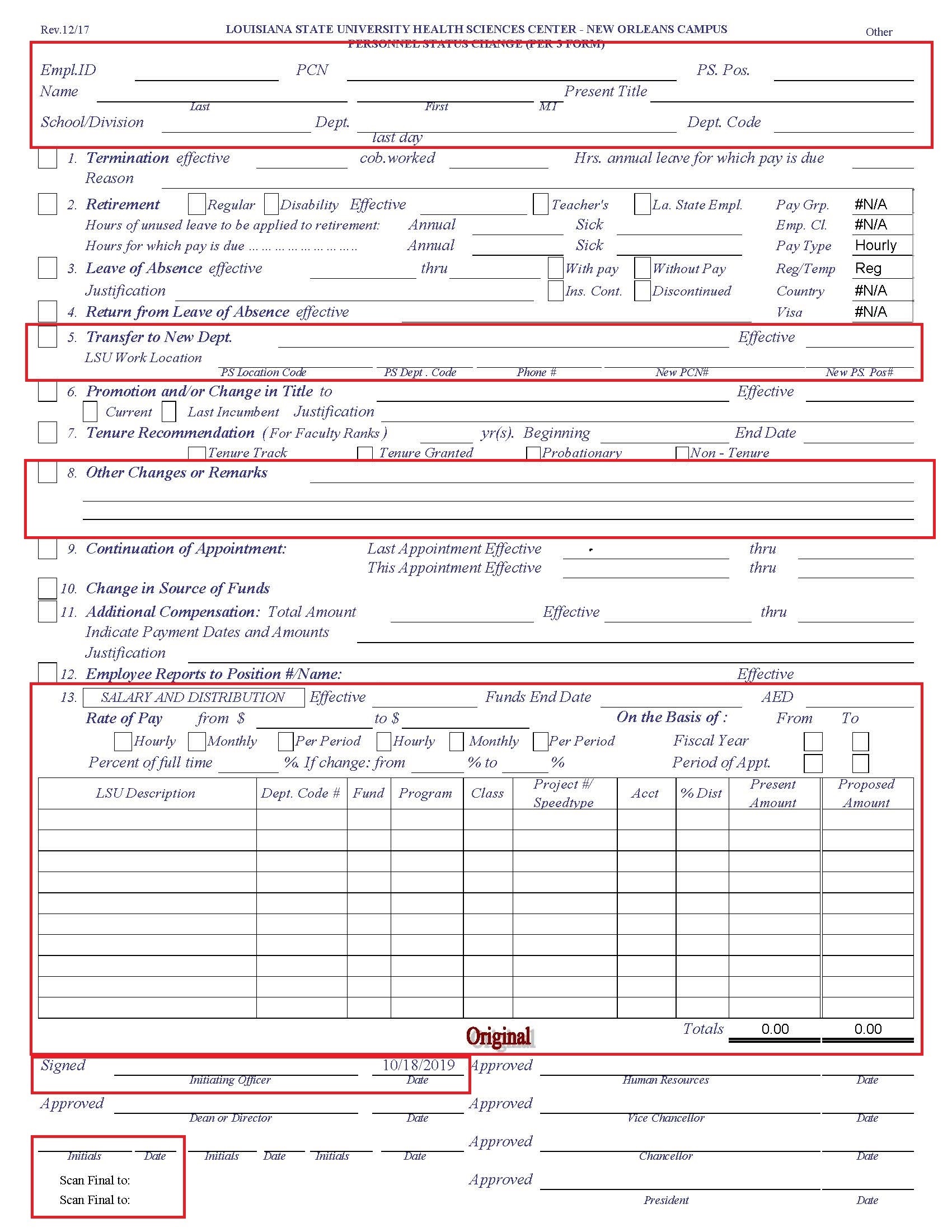Enter the Department name and add Program Name, i.e. Surgery-Vascular Surgery - Effective - Effective day of Transfer
- LSU Work Location
- PS Location Code – Enter the code for the Program the House Officer is transferring to, it is a 9 digit code that identifies the Program. It can be found on the top of the BOM and EOM Reports and in the House Officer’s PS HR record, it is also the code entered when running the BOM and EOM reports, i.e, 449-64-0001. The full list of location codes is also available here.
- PS Dept Code – Enter the Department Code for the Department the House Officer is transferring to, this code may be different even if transferring to a program in the same department. It is a 7 digit number that identifies the Department/Program and begins with “NO” and is followed by 7 digits, i.e. NO1497663. The full list of department codes is also available here.
- Phone # - enter the Department or Coordinator’s phone number
|