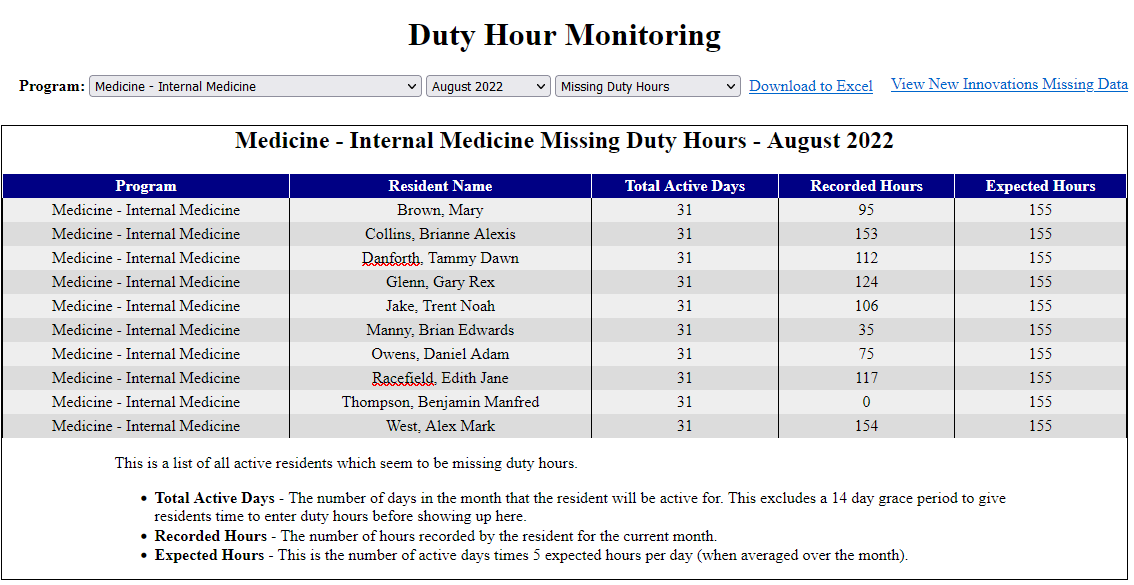Duty Hour Monitoring
| System Name: | Duty Hour Monitoring |
|---|---|
| Used By: | Program Coordinators |
| Permissions: | Accessible to people with admin permissions for programs in New Innovations. |
| Purpose: | Used to show which residents have incomplete duty hours, duty hour violations, missing schedules, or potential erroneous duty hour entries. |
| Username / Password: | Regular LSU username and password |
| Direct Questions To: | Chris Callac |
| Access System: | https://ome-ccalla-serv.master.lsuhsc.edu/ResidentDataStatus/DutyHours.aspx |
Information for Accessing System
System is only accessible from on-campus or via Citrix. The system is updated nightly, so any changes made within New Innovations will be reflected the next day.
Types of Duty Hour Monitoring
Missing Duty Hours
The system assumes that each resident should have at least 5 hours recorded per day. Anyone that does not have an average of 5 hours per day (averaged over the month) will be listed, along with the number of hours they do currently have recorded. The number of expected hours will be reduced for any days that the resident is on vacation, and a 14 day grace period is also used (so the full hours for the month are not expected to be recorded until the 15th of the following month).
Schedule Gaps
New Innovations requires that all residents be scheduled on rotations for the duty hour rules to properly be checked. Schedule Gaps shows the number of days (if any) that a resident does not have a schedule for.
Duty Hour Violations
This will show any duty hour violations that currently exist within New Innovations for a resident. Once a duty hour violation is corrected within New Innovations, the violation will disappear here.
Duty Hour Recording Errors
Certain Duty Types should only be used in specific circumstances or for specific lengths of time. Any deviation from these expected lengths will be shown here as it may be a potential erroneous entry.
Break / Not Working - The purpose of the "Break / Not Working" duty type is to fill in small gaps within the workday to prevent "Short Break" errors. Some residents will record entire workdays, or even 24 hour periods using this type. Any "Break / Not Working" entry greater than 4 hours will be flagged and should be investigated.
Call or Shift - "Call" or "Shift" entries greater than 24 hours are listed. The hours after 24 should be logged using the "Post Call" duty type to indicate that no direct patient care activities were taking place after the first 24 hours.
Post Call - The "Post Call" duty type should only be used for the 4 hours directly following a 24 hour "Call" or "Shift" entry. It should not be used to indicate a day off following call. All entries greater than 4 hours are shown.
Places This System is Referenced
-
Resident Data Status (Directory) — Used to show which residents are missing required pieces of personnel data in New Innovations. Also shows Medicare PECOS status
Related content
LSU GME Knowledge Base
Copyright 2020 LSU School of Medicine unless otherwise specified.