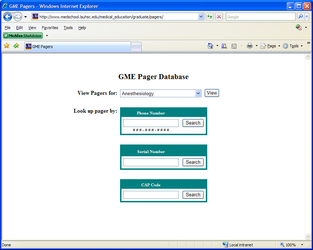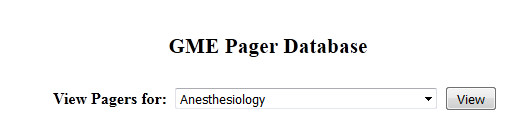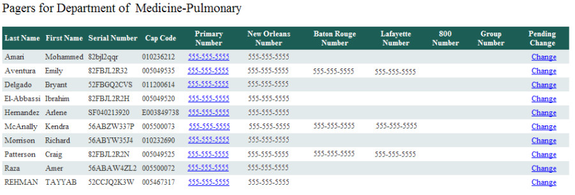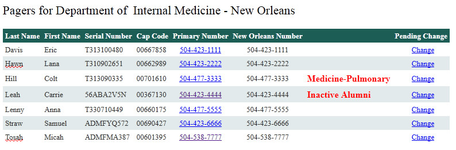View Pagers for Program
- Go to https://www.medschool.lsuhsc.edu/medical_education/graduate/pagers/.
- If prompted, log in with your LSU username and password.
- Choose desired program from the drop down menu
- Click View button
If you do not see the department/program needed, contact Chris Callac for assistance.
All Pagers for the chosen department/program will be shown.
- Serial Number - The serial number listed on the back of the pager unit
- CAP Code - The device number used for radio communication (usually starts with 00)
- Primary Number - The main number assigned to the pager
- Each pager can have multiple numbers assigned. If assigned, these are listed in the respective columns.
- Group Number - If pager is part of a "group" (where paging a single number sends a page to multiple pagers), that number is shwn here.
- Pending Change - Click Change to swap pager to a new user. If a change is pending, click View Change to see pending change.
If there is an error with any pager assignments in a program, a red message will be displayed. These message are:
Alumni - The user is now set as Alumni in New Innovations. Assign pager to current active resident or contact the GME Office for pager to be charged as lost.
Resigned/Terminated - The user is now set as Resigned / Terminated in New Innovations. Assign pager to current active resident or contact the GME Office for pager to be charged as lost.
Program Name- The user has a pager belonging to one program, but is now active in a different program. If the user is still in possession of the pager, contact the GME Office to transfer the pager to the new program. Otherwise, assign the pager to a current active resident.
Faculty - Resident has transitioned to faculty. Assign pager to current active resident or contact the GME Office for pager to be charged as lost.
Inactive - User is no longer an active person in New Innovations
Related content
LSU GME Knowledge Base
Copyright 2020 LSU School of Medicine unless otherwise specified.