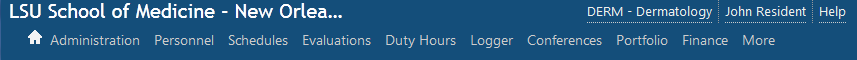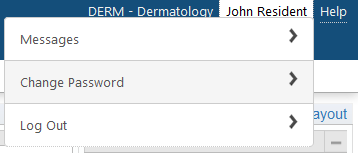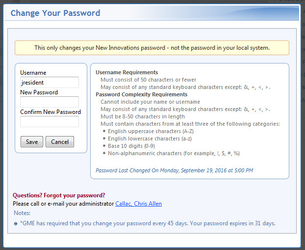/
Creating a New Innovations Password
Creating a New Innovations Password
Most of the time, people will log in to New Innovations using their LSU username and password by going to http://new-innov.lsuhsc.edu. However, there are a few scenarios where someone will need to set up a New Innovations password (completely separate from their LSU password). A New Innovations password is needed for House Officers and Faculty to complete evaluations with the NI Armis Evaluation App and for coordinators to create schedules using MedScheduler.
To Create a New Innovations Password
- Log in to New Innovations with your LSU account at http://new-innov.lsuhsc.edu
- After logging in, move the mouse to the top right corner of the page where your name is shown. When the mouse is over your name, a menu will appear. Choose "Change Password"
- Enter the password you wish to use into both boxes. The username should show your LSU username (do not change this). Click save when finished.
- Log in to the desired application (NI Armis / MedScheduler / etc.) using your username, the password you just created, and LSUHSCNO as the institution code.
, multiple selections available,
Related content
Reset a New Innovations Password
Reset a New Innovations Password
More like this
Logging in to New Innovations
Logging in to New Innovations
More like this
Lookup a User’s New Innovations Username
Lookup a User’s New Innovations Username
More like this
Required Data in New Innovations - ASAP
Required Data in New Innovations - ASAP
More like this
Support Resources for New Innovations
Support Resources for New Innovations
More like this
New Hire Documents Available
New Hire Documents Available
More like this
LSU GME Knowledge Base
Copyright 2020 LSU School of Medicine unless otherwise specified.