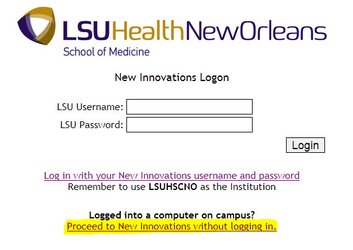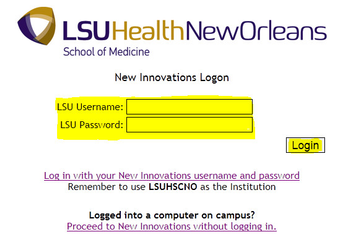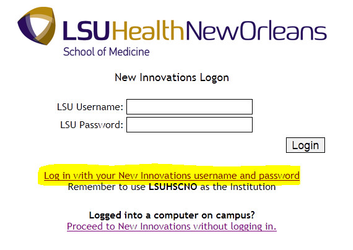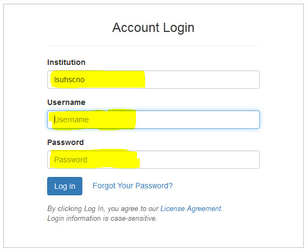/
Logging in to New Innovations
Logging in to New Innovations
Get Into New Innovations Without Logging In (on-campus users only)
- Go to http://new-innov.lsuhsc.edu
- Click the “Proceed to New Innovations without logging in.” link.
- You should automatically be forwarded to New Innovations and be logged in
How to Log In to New Innovations using LSU username and password
- Go to http://new-innov.lsuhsc.edu
- Enter your LSU username and LSU password and click the “Login” button
- You should automatically be forwarded to New Innovations and be logged in
How to Log In to New Innovations using New Innovations username and password
Logging in with a New Innovations username and password is used primarily by LSU faculty who do not have an LSU computer account. Anyone who has an LSU computer account should use the information above to log in with their LSU account.
- Go to http://www.new-innov.com
- Click Client Login
- Enter lsuhscno as the Institution Login
- Enter New Innovations username and password
- Click Log In
, multiple selections available,
Related content
Add a New Participating Site to Your Program
Add a New Participating Site to Your Program
More like this
GME Onboarding Day
GME Onboarding Day
More like this
Benefits, Office
Benefits, Office
More like this
Benefits, LSUHSC
Benefits, LSUHSC
More like this
LCMC Visiting House Officer Packet
LCMC Visiting House Officer Packet
More like this
Lockhart, Krystal
Lockhart, Krystal
More like this
LSU GME Knowledge Base
Copyright 2020 LSU School of Medicine unless otherwise specified.