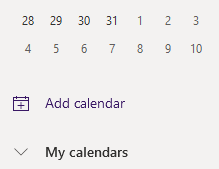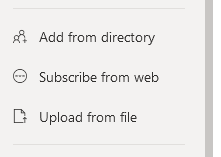/
Subscribe to GME Calendar via Outlook Online
Subscribe to GME Calendar via Outlook Online
Go to https://outlook.office.com and log in (if asked) with your regular LSU account.
Click on the calendar icon in the bar on the left ()
Click on Add Calendar on the left side of the screen
Then click Subscribe from Web
In the “Link to Calendar field”, paste this link: webcal://www.medschool.lsuhsc.edu/medical_education/graduate/calendar/subscribe/
Name the calendar as you wish it to be named (such as GME Calendar, or LSU GME Events).
Once the calendar has been added, you can close out of the web version of Outlook. The calendar should be visible both online and in the Outlook desktop application, and will automatically stay updated with the updates from the GME office.
, multiple selections available,
Related content
GME Calendar
GME Calendar
More like this
GME Calendar Sync Instructions
GME Calendar Sync Instructions
More like this
GME Calendar Sync Installation Instructions
GME Calendar Sync Installation Instructions
More like this
GME Online Appointment Forms
GME Online Appointment Forms
More like this
GME Online Appointment Form Instructions
GME Online Appointment Form Instructions
More like this
GME Onboarding Day
GME Onboarding Day
More like this
LSU GME Knowledge Base
Copyright 2020 LSU School of Medicine unless otherwise specified.