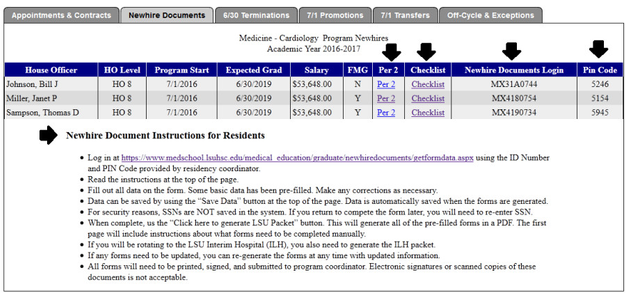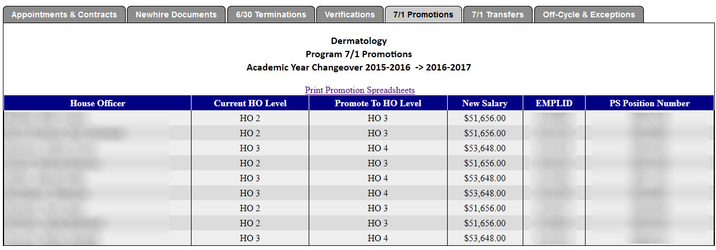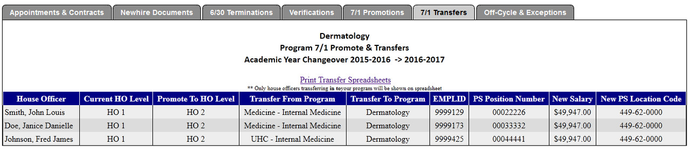GME Online Appointment Form Instructions
Log in at https://www.medschool.lsuhsc.edu/medical_education/graduate/appointments/
If prompted, log in with your LSU username and password.
All House Officers expected to be active for the academic year will be shown on this page. Off-cycle house officers who will have 2 separate HO levels during the course of the year will be shown twice.
Print Appointment Form will create a PDF of the Appointment Form for the program which needs to be printed and submitted to the GME Office.
Download Malpractice Spreadsheet will download the Malpractice Spreadsheet in Excel to be submitted electronically for Malpractice verification.
Download LSBME Permit Renwal Spreadsheet will download the LSBME Permit Renewal Spreadsheet in Excel, to be submitted to the GME office. (See LSBME Permit Renewal for additional information.)
Download All Program Letters for LSBME Spreadsheet will download a single PDF containing all of the Program Director Letters which need to be submitted to the LSBME with the spreadsheet.
- HO Level - Indicates the HO Level for the House Officer for the academic year.
- New Appt - Indicates a House Officer who will have their first appointment in the program during the academic year.
- Re-Appt - Indicates a House Officer who will be continuing in the program for another year
- Hold Over - Indicates a House Officer who is active for the prior academic year and is NOT promoting to a new level on July 1st
- Apt Start - The start date for the appointment
- Apt End - The end date for the appointment
- Program Start - The start date for the House Officer's tenure in the program.
- Expected Grad - The currently anticipated graduation date for the House Officer.
- Salary - The annualized salary for the House Officer for their level during the year.
- FMG - Indicates whether the House Officer is a Foreign Medical Grad (Y)
- Contract - This will vary depending on whether a House Officer is on-cycle or off-cycle.
- AY Appointment - Downloads the Appointment Packet for the given House Officer. All HOs who are active for the academic year will have an appointment packet to be submitted before July 1st. The packet includes the Agreement of Appointment, Driver Safety Form, TB Form, Health Requirements Form, and House Officer Manual Acknowledgement Form.
- Off-Cycle - Downloads the Off-Cycle Appointment Packet for the given House Officer.
- Available <date> - Indicates when an off-cycle packet will be available (60 days before the start of the appointment period)
- Blank - For off-cycle House Officers, if their appointment date is close to July 1st, their updated Agreement of Appointment is included with the Appointment Packet.
- LSBME Letter - Downloads the appropriate LSBME Letter (Promotion Letter or Incoming Letter) which is to be signed and submitted to the LSBME.
- Per 2- Auto-populated Per 2 (using updated Per 2 form from HR dated 12/2017). All fields highlighted in red need to be manually completed before routing Per2.
- Newhire Checklist – Auto-populated Newhire Checklist. Certain documents will be automatically marked "N/A" based on program or citizenship (requires citizenship to be correct in New Innovations).
- Online Newhire Packet for Incoming Residents
- Logins and Pin Codes will be available the day after incoming residents have been added into New Innovations.
- Instructions for resident are included on page for you to copy into an email.
This tab lists all House Officers who are terminating on July 30th for the given program.
- Print Termination Spreadsheet - Will produce a PDF of the Termination Spreadsheet that needs to be signed and submitted to the GME Office.
- Download Graduation Spreadsheet - Downloads the Graduation Spreadsheet in Excel format to be submitted for malpractice claims history.
The Verifications Tab allows downloading of pre-populated GME Verification Letters for outgoing House Officers.
If a House Officer has had multiple appointments in a single program (such as a prelim year and full categorical appointment in a program), the program dates will need to be manually completed in the downloaded verification letter.
Verification letters are also available for some previous House Officers (if the data exists in New Innovations). Those letters can be accessed by using the "Older Verifications" link.
The Promotions Tab lists all House Officers who are promoting to a new level on July 1st, showing their current level, their new level, and their new salary.
- Print Promotion Spreadsheet will produce a PDF of the Promotion Spreadsheet which is to be signed and submitted to the GME Office.
The 7/1 Transfers Tab will show all House Officers that are transferring in or out of your program and promoting to a new House Officer Level effective July 1st.
Print Transfer Spreadsheets will create a PDF of the Promote and Transfer Spreadsheet, which must be signed and submitted to the GME office.
Note
Only House Officers transferring INTO your program will be shown on the spreadsheet. Additionally, only House Officers who are Transferring AND Promoting will be shown.
Only House Officers who are Transferring AND Promoting will be shown on this tab. Any House Officers who are transferring without promotion will be shown on the "Off-Cycle & Exceptions" tab.
The Off-Cycle & Exceptions tab will show all House Officers who are off cycle or need to be manually promoted/transferred/terminated.
Here are some potential reasons for House Officers to show up on this tab:
- Transferring Without Promotion
- Off-Cycle Promotion
- Off-Cycle Termination
- Graduating without Termination
Prior AY Forms Link
The Prior AY Forms Link at the top of the page links to all of the forms listed above, but for the previous academic year.
Related content
LSU GME Knowledge Base
Copyright 2020 LSU School of Medicine unless otherwise specified.